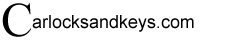Categories
Categories
DIY Remote Programming Instructions For GM Vehicles
Posted by on
This blog shows the On-Board-Programming or DIY programming for Buick, Cadillac, Chevrolet, Oldsmobile and Pontiac vehicle remotes sold at carlocksandkeys.com. If you don't see your GM vehicle listed here, then your vehicle probably doesn't support On-Board-Programming and you need your dealership or locksmith to configure your car to recognize the new remote.
Always remember your battery should be fully charged and in good working order whenever doing any On-Board-Programming.
Programming Procedure #1
Works for the following vehicles:
2003 - 2007 Buick Rainier
2002 - 2006 Cadillac Escalade
2000 - 2002 Chevy Astro
2002 - 2006 Chevrolet Avalanche
1998 - 2005 Chevrolet Blazer
1999 - 2006 Chevrolet Silverado
2000 - 2006 Chevrolet Suburban
1998 - 2004 Chevrolet S10
2000 - 2006 Chevrolet Tahoe
2002 - 2009 Chevrolet Trailblazer
2002 - 2009 GMC Envoy
2003 - 2008 Isuzu Ascender
1998 - 2004 GMC Jimmy
2000 - 2003 GMC Safari
1999 - 2006 GMC Sierra
1998 - 2004 GMC Sonoma
2000 - 2006 GMC Yukon
2001 - 2006 GMC Yukon XL
2002 - 2006 GMK Yukon Denali
2003 - 2006 Hummer H2
2002 - 2004 Oldsmobile Bravada
1. Close all vehicle doors.
2. Insert key into ignition
3. Hold down the UNLOCK button on the driver side door panel. Continue to hold down until instructed to release in step 9.
4. Perform steps 5 through 8 in fairly rapid succession.
5. Turn the ignition switch to the ON position (do not crank the engine)
6. Turn the ignition switch to the OFF position.
7. Turn the ignition switch to the ON position ( do not crank the engine).
8. Turn the ignition switch to the OFF position.
9. Release the unlock button on the door panel. The vehicle should lock and unlock the doors automatically.
10. Hold down the LOCK and UNLOCK buttons on the transmitter simultaneously until the doors lock and unlock to confirm programming. – (You may need to hold LOCK & UNLOCK for up to 30 seconds.)
11. Repeat step 10 for each additional transmitter (including any preexisting transmitters).
12. Turn the ignition switch to the ON position to exit the transmitter programming mode.
 Loading... Please wait...
Loading... Please wait...